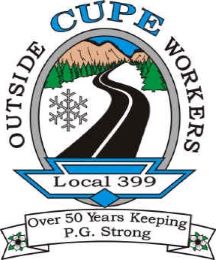Timekeeping
There is information in each of the arenas specific to the scoreclocks there.
Association game play may have different rules compared to tournament play. Please ask the officials what the warmup time, length of periods, and if it is run time or stop time. Instructions for the Joy Hoffman Memorial Tournament will be provided that weekend.
Scorekeeping
How to Fill out Game Sheets
Pre-Game:
Coaches/Managers:
- The home team will start filling out the game sheet, they will hand this off to the visiting team for them to complete their side.
- Teams will need to make sure certain information is filled in properly, these are:
- Top right corner – Game Number, League/Tournament, Date o Top Row – Home Team & Team Staff
- 2nd Row – Visitor Team & Team Staff
- 3rd Row – Division, Category, Location, Score/time/shot clock operators, Game start time
- Colour of jersey
- Numbers and Player names (must have the last names in full at the least)
- Cross out any players that did not make the game
- Top right corner – Game Number, League/Tournament, Date o Top Row – Home Team & Team Staff
Officials during warm-up:
- Officials will check the Officials Game Sheet against the players are on the ice. They count the players on the ice, and as long as there are more on the Officials Game Sheet than on the ice, that is good. They are also checking for the Coaches.
During the game
- Score-keepers are inputting the data that the officials are communicating to them- goals and penalties. Everything on the sheet needs to be recorded top down, with all boxes used.
- Inputting Goals:
- Always start at the top and fill in top down
- There should never be ticks or checkmarks denoting goals
- Listen to the official for 1, 2, or 3 numbers and then list accordingly
- PER– period the goal is in
- GOAL– Jersey number of the player as indicated by the referee
- ASSISTS- Jersey number of the player(s) who assisted goal as indicated by the referee
- TIME– Write the time of the goal as per the game clock.
- Inputting Penalties:
- Always start at the top and fill in top down and Input all boxes, as some can be different
- PER – period the penalty is in
- NO – Jersey number of the player who received the penalty. (may not always be a player)
- SERVED BY – Jersey number of the player that is serving the penalty. In most cases it will be the same as the NO of the player who received the penalty but not always. EX – The goalie gets a penalty so another player must serve the goalies penalty.
- MIN – How long the penalty is. It might be 2 or 4, please listen to the official for that prompt
- REASON – They are listed in the Penalty Codes section at the bottom of the sheet. EX – Write the # 13 for tripping
- TIME OFF -The time that player came to the box
- TIME START – Write the time the penalty actually starts. In most cases it will be the same time as the TIME OFF but there are cased where the penalty will be delayed. EX- If there are 3 penalties called with a short span, the 3rd penalty will not start until the 1st penalty is complete – ask the referee for clarification if you are unsure.
- TIME FINISH – Write the time on the game clock when the penalty finished. This is usually 2 minutes after the penalty starts or time a goal scored.
- TIME OUT – Write the time on the game clock when the player returns to the game. This is usually the same as the time finished but not always. EX – there are 3 penalties, a penalty may expire, but that player is not allowed on the ice because there are still 2 players serving active penalties. Ask the referee for clarification.
- Inputting Time Outs
- There is a small square on the bottom of the penalty section for each team. Fill out the period and time on the clock that the time-out was taken.
Post-Game
- The referees will check over the game sheet after the handshake and sign the game sheet;
- You then can take the game sheet and distribute the copies. See the bottom right hand corner to see the distribution list.
Shotclock
Shot Clock
There should be two identical clocks that count down time in seconds. One should be mounted in the same location in each end zone behind and above the end boards, not higher than the top of the glass, over the goalkeepers left shoulder.
Relevant Definitions
Shot on Goal
A shot on goal is taken when the team in possession of the ring legally propels the ring toward the other team’s goal and:
- the ring enters the net.
- the ring contacts a goal post or the cross bar.
- the ring contacts the goalkeeper or AGK within the goal crease.
- the ring contacts the goalkeeper outside the goal crease and that contact prevents the ring from entering the net.
Control
Control of the ring is gained when
- a skater places the stick into the ring, propels the ring with the stick, or bats or kicks the ring
- a goalkeeper, within the goal crease, prevents the ring from entering the net and the ring comes to rest inside or contacting the goal crease
- a goalkeeper, while not preventing the ring from entering the net, propels the ring with the stick, or bats or kicks the ring.
The ring comes to rest inside or contacting the goal crease.
Possession
The player/team that last contacted or controlled the ring has possession of the ring.
Relevant Referee Signals
Delayed penalty – Arm extended straight up.
Delayed violation – Arm bent so that forearm and hand are upright. May include a five second count.
Shot clock rest – Arm extended straight up with a forefinger extended and making a circular motion with the finger.
Shot Clock Rules
At the start of the each period the shot clock will be set to 30 seconds. The shot clock only counts down when the play is on, therefore the shot clock shall be started when play is started and stopped when play is stopped. The shot clock does not run when there is less time remaining in the period that there is on the shot clock.
The shot clock shall be reset to 30 seconds when:
- the team in possession of the ring takes a shot on goal.
- control of the ring changes from one team to the other team.
- a delayed penalty is signaled. If additional delayed penalties are signaled before play is stopped, the shot clock shall not be reset again.
- a penalty causes the non-penalized team to commit a violation, and play is stopped as a result.
- a player on the team not in control of the ring commits a violation, and play is stopped as a result.
- a player on the team not in possession of the ring is injured, and play is stopped as a result.
… in simpler terms the shot clock is reset when:
- there is a shot on goal
- control of the ring changes teams
- a delayed penalty is signaled
- play is stopped as a result of a violation
- play is stopped because a player on the team not in possession of the ring is injured.
When the shot clock reaches zero seconds, an audible signal will sound:
- play is stopped, as the team in control of the ring has committed a violation
- the shot clock is reset to 30 seconds.
- the ring is awarded to the other team, in the zone in which the ring was last contacted or controlled.
If the shot clock’s audible signal sounds in error:
- play is stopped.
- the shot clock is reset to 30 seconds.
- the ring is awarded to the team in control of the ring, in the zone in which play was stopped.
If the shot clock is reset in error, play continues.
Shot Clock Information Sheet